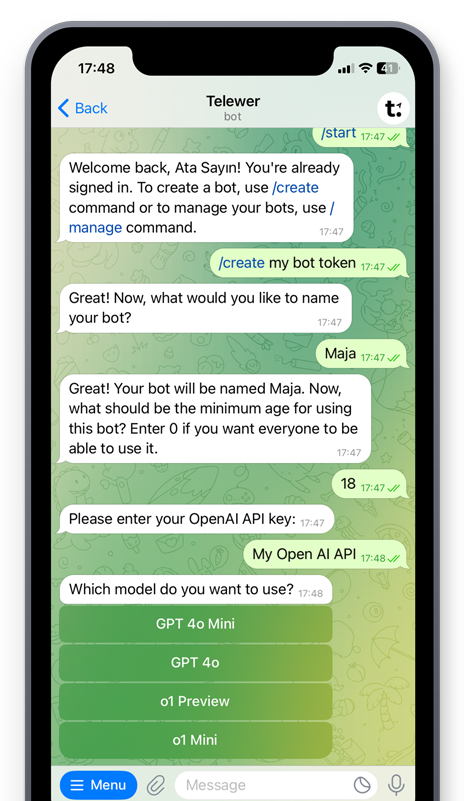Whether you’re a digital artist or a business looking to enhance engagement, a Telegram bot that generates unique images can offer endless possibilities. This guide will show you how to create an AI powered image generator Telegram bot using Telewer and integrate it with Flux, an advanced image generation model available through Fal.ai’s API. By the end, you’ll have a fully functional, no-code image generator bot, ready to share with your audience.
Step 1: Understanding the Basics – What You’ll Need
Before we jump into the setup, let’s clarify what you need to get started:
- A Telegram Bot Token: This token allows your bot to interact on Telegram. Creating a bot token is simple; just chat with BotFather on Telegram and follow the instructions.
- A Telewer Account: Telewer is a no-code Telegram bot creation tool that allows you to create powerful, AI-driven bots in minutes. Sign up at Telewer bot to create an account.
- Access to Flux via Fal.ai API: Flux is a state-of-the-art image generation model available through Fal.ai’s API. You’ll need to register at Fal.ai to obtain an API key, which you will later connect to
- Open AI API Key: Your bot can generate images with Fal.ai’s API Keys but if you want your bot to talk users, you need Open AI API keys. Register Open AI and obtain your API key.
Step 2: Set Up Your Telewer Account & Create Your Telegram Bot
- Sign Up: Once you talk with Telewer_bot, it will guide you step by step on how to create a Flux powered image generator. Complete Telewer’s, sign up by providing your basic details. After signing up, you’ll gain access to subscriptions. You need PRO or PLUS plan to use Flux on Telewer. You can Try Telewer’s Pro Plan with only 1 $ for the first month! Use ” TRYPRO ” coupon at the checkout.
- Create Your Bot: Use /create command, our bot will guide you on how to obtain a Telegram Bot Token. After you get your token from Telegram’s BotFather, you can use /create YOUR-BOT-TOKEN command to create your Telegram bot.
- Name your Telegram Bot: Give a friendly name to your Telegram bot, this will be used on Telewer side and you can interact, enhance or modify your bot using this name.
- Connect with Open AI: If you want your bot to talk with your users, you can connect your Open AI account by simple pasting obtained API key. Telewer will do the rest and connect your account. For your own security, don’t forget to delete the API Key message after you send.

Step 3: Manage & Add Flux to Your Image Generator Telegram Bot
With your bot set up, it’s time to create your image generator bot.
- Manage your bot: Just type /manage to Telewer_bot and it will show your current bots. Select the bot you want to manage from the list.
- Activate Image Generation: Telewer partners with Fal.ai to allow you generate images with variety of AI models. First you need your Fal.ai API key. Create your FAL account on their website and click on API KEYS button at the top middle section. Click on Add Key button at the top right section. After you select API and name your key, FAL will display your API key. Copy it and send it to the Telewer_bot. AI account by simple pasting obtained API key. Telewer will do the rest and connect your account. For your own security, don’t forget to delete the API Key message after you send.
- Select Image Generator: We offer plenty of different image generators such as low cost Flux Schnell or high quality Flux Pro 1.1 In addition to Flux models we also offer new Recraft V3 (also known as Redpanda). Select your Image model and you are ready to go. You can now talk with your bot and use /image command to generate images.
Step 4: Add Flux LoRa’s to enhance your images
You can add up to 2 Flux LoRa’s for enhancing your image capabilities. Just select Flux Dev with LoRa’s model on model selection and Telewer_bot will guide you on the process. You can add trigger words to your LoRa’s which adds secret words just before your users prompt without showing them.
With LoRa support you can create AI Influencers that creates photos with their face. Visit Burc.io‘s Maja Lenna to see it in action. She can create photos via Flux and share it on her Instagram account. You can talk with Maja on Telegram & create special photos.

Step 5: Enable Monetization for Image Generator Telegram Bot (Optional)
If you’re looking to monetize your image generator bot, Telewer makes it easy to set up a credit system with Stripe integration.
- Enable Payments: Under your bot’s settings, toggle on Payments. You can specify credit costs for each action, like 10 credits per text and 50 credits per image generation.
- Set Up Stripe Integration: Connect your Stripe account within Telewer’s payment settings. This allows you to create custom credit packages that users can purchase, offering flexibility in how they interact with your bot.
- Create Packages: Define packages with varying credits (e.g., 500 credits, 1000 credits) to give users options based on their needs. Once you provide Telewer_bot to your Stripe API keys, it will checkout links and you will get paid.
Creating an image generator Telegram bot with Flux and Telewer is a powerful, straightforward way to tap into the world of AI-driven creativity. Without any coding, you’ve built a bot that can generate custom images, interact with users, and even monetize through credits and payments. Telewer’s no-code interface makes bot creation accessible, while Flux provides the high-quality image generation capabilities needed to stand out.
By following this guide, you now have a fully functional image generator bot that can be adapted, expanded, and shared with an audience. So dive in, experiment with prompts, and discover the possibilities of automated image generation on Telegram! If you enjoyed our guide, explore Telewer’s features, you will find some interesting ones.