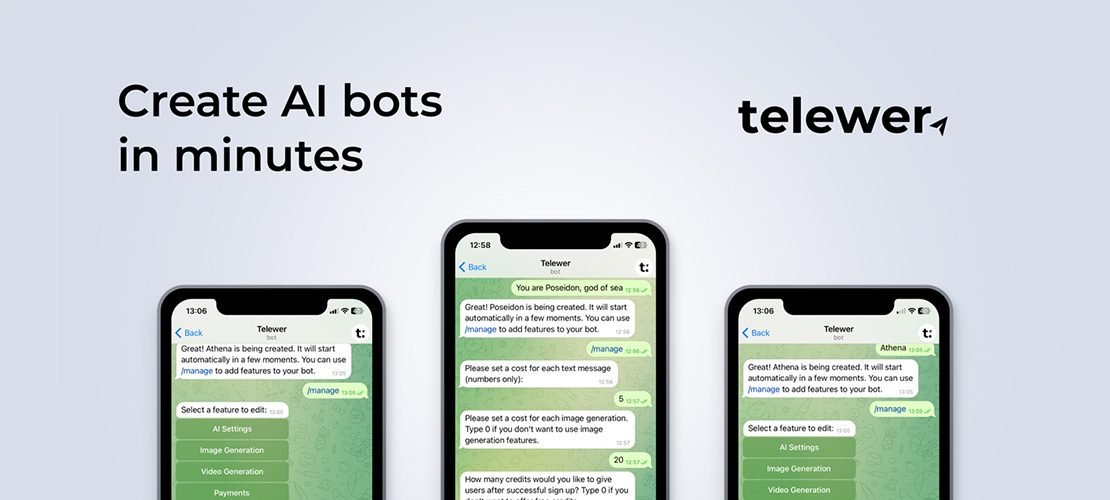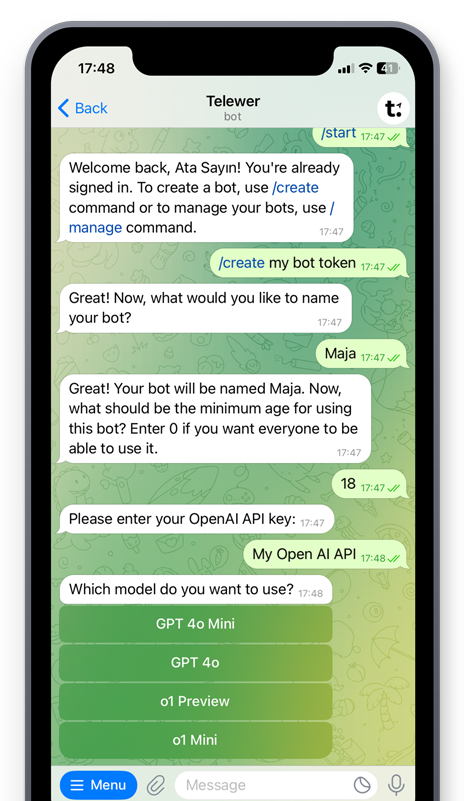Telegram bots have grown in popularity for their versatility, providing a range of interactive features like customer support, content creation, and even monetized services. However, creating a bot from scratch can be challenging—until now. Tools like Telewer make the process simple and accessible to anyone, even if you don’t know how to code. This guide walks you through how to create a Telegram bot quickly and easily using Telewer.
Why Choose Telegram Bots?
Telegram bots are gaining traction among businesses, creators, and individuals due to their flexibility and accessibility. A well-crafted Telegram bot can serve multiple purposes, such as automating customer service, sharing information, managing tasks, or even engaging in friendly interactions with users.
Benefits of Using Telegram Bots
- Engagement: Bots can simulate real conversations, keeping users engaged and encouraging interaction.
- Monetization: Bots integrated with payment systems can generate income for creators or businesses.
- Personalization: Bots can be tailored to deliver personalized responses or provide unique user experiences.
Now that we know why Telegram bots are useful, let’s look at how to create a Telegram bot with ease using Telewer.
Getting Started with Telewer
Step 1: Open TelewerBot on Telegram
The first step is to start a conversation with TelewerBot on Telegram. The bot will guide you through each setup step, making the process seamless for anyone, whether you’re a tech novice or a developer. There’s no need for complicated code—Telewer handles it for you.
Step 2: Customize Your Bot
Telewer lets you customize various aspects of your bot. You can select features like AI chat, image generation, or even enable payment processing. This step is crucial to ensuring your bot aligns with your specific needs and objectives.
Step 3: Launch and Test Your Bot
Once you’ve configured your bot’s features, it’s ready to go live. Telewer allows you to test your bot’s functionality to ensure it operates as expected. You can modify settings, adjust responses, and experiment until you’re satisfied.
Exploring Different Bot Options with Telewer

How to Create an AI Chatbot on Telegram
An AI chatbot can provide users with a human-like conversational experience, making it perfect for customer service, interactive learning, or just friendly engagement. Here’s a step-by-step guide on setting up an AI chatbot with Telewer:
- Access TelewerBot and choose the AI Chatbot option.
- Define the bot’s personality and conversational style.
- Set up responses and prompts for common queries.
- Launch the bot and observe interactions to optimize responses.
AI chatbots are great for keeping users engaged and providing them with quick answers to frequently asked questions. With Telewer, this is achievable without writing any code.
How to Create an Image Generator Telegram Bot
Imagine a bot that creates images based on user prompts or even generates custom art—an attractive feature for content creators and digital artists. Here’s how to create an image generator bot using Telewer:
- Open TelewerBot and select the Image Generation feature.
- Define the type of images the bot will create (e.g., memes, art, or user-requested visuals).
- Configure additional customization options, such as image style and resolution.
- Test the bot by sending prompts to check the quality of generated images.
Image generation bots can add value to user experiences by providing custom, on-demand visuals. They’re especially popular among social media managers and content creators.
How to Integrate Stripe Payments into Your Telegram Bot
Monetization is key for many bot creators. With Telewer, you can integrate Stripe, allowing your bot to process payments for services or content. Here’s a guide:
- Open TelewerBot, select the bot you want to monetize, and choose the Stripe payment option.
- Link your Stripe account, ensuring secure and reliable payment processing.
- Define pricing, terms, and options for user payments.
- Enable payment verification to confirm transactions.
This setup is ideal for subscription services, content access, or even digital consultations directly through Telegram.
Telewer vs Traditional Bot Development

Using Telewer vs Coding with Python
While it’s possible to create a Telegram bot by coding in Python, this route can be time-consuming and technically demanding. Writing Python code often requires an understanding of bot-building libraries like python-telegram-bot and handling server setups, API calls, and extensive debugging.
Advantages of Telewer:
- No coding skills needed, making it accessible to a wider audience.
- Integrated features like image generation and payments are ready to use.
- Quick and easy setup, allowing for rapid deployment.
Advantages of Coding:
- Complete control over bot functionalities and customizations.
- Access to advanced bot-building techniques and options.
- Greater flexibility for unique use cases or highly specialized bots.
Telewer is ideal for those seeking ease and speed, while coding offers deep customization for technically skilled developers.
Additional Use Cases for Telegram Bots with Telewer
How to Create a Customer Support Bot
A customer support bot can handle basic inquiries, schedule appointments, or provide information, saving time for businesses. Here’s how to set one up:
- Access TelewerBot and choose the Customer Support option.
- Set up common responses for frequently asked questions.
- Configure features like scheduling integration or information retrieval.
- Launch the bot and review user interactions to refine responses.
How to Create a News Update Bot
A news bot can automatically share relevant updates with subscribers. This is beneficial for bloggers, journalists, and content aggregators:
- Start by selecting News Bot in TelewerBot.
- Choose topics of interest or sources for news aggregation.
- Set update frequency to daily, weekly, or real-time.
- Customize notifications to enhance user engagement.
SEO Tips for Telegram Bots

Once you’ve built a bot, it’s essential to optimize it for discoverability. Here are some tips:
Bot Name and Description Optimization
Choose a name that reflects the bot’s purpose, and include relevant keywords in the description. This helps users understand what your bot does and improves search visibility on Telegram.
Utilize Consistent Messaging
Ensure that your bot’s messaging aligns with its purpose, as consistency helps users find and remember your bot.
Encourage User Interaction
Interactive bots tend to have higher retention rates. By encouraging user engagement, you can increase your bot’s popularity and visibility.
Conclusion
Creating a Telegram bot with Telewer is quick, straightforward, and accessible, even for those without coding skills. By following this guide, you can set up a bot for various purposes, from AI chat to monetized services, in just minutes. Whether you’re looking to save time, engage users, or monetize your Telegram presence, Telewer offers a simple solution that can be tailored to meet diverse needs.
Ready to get started? Head over to Telewer and bring your bot ideas to life today!